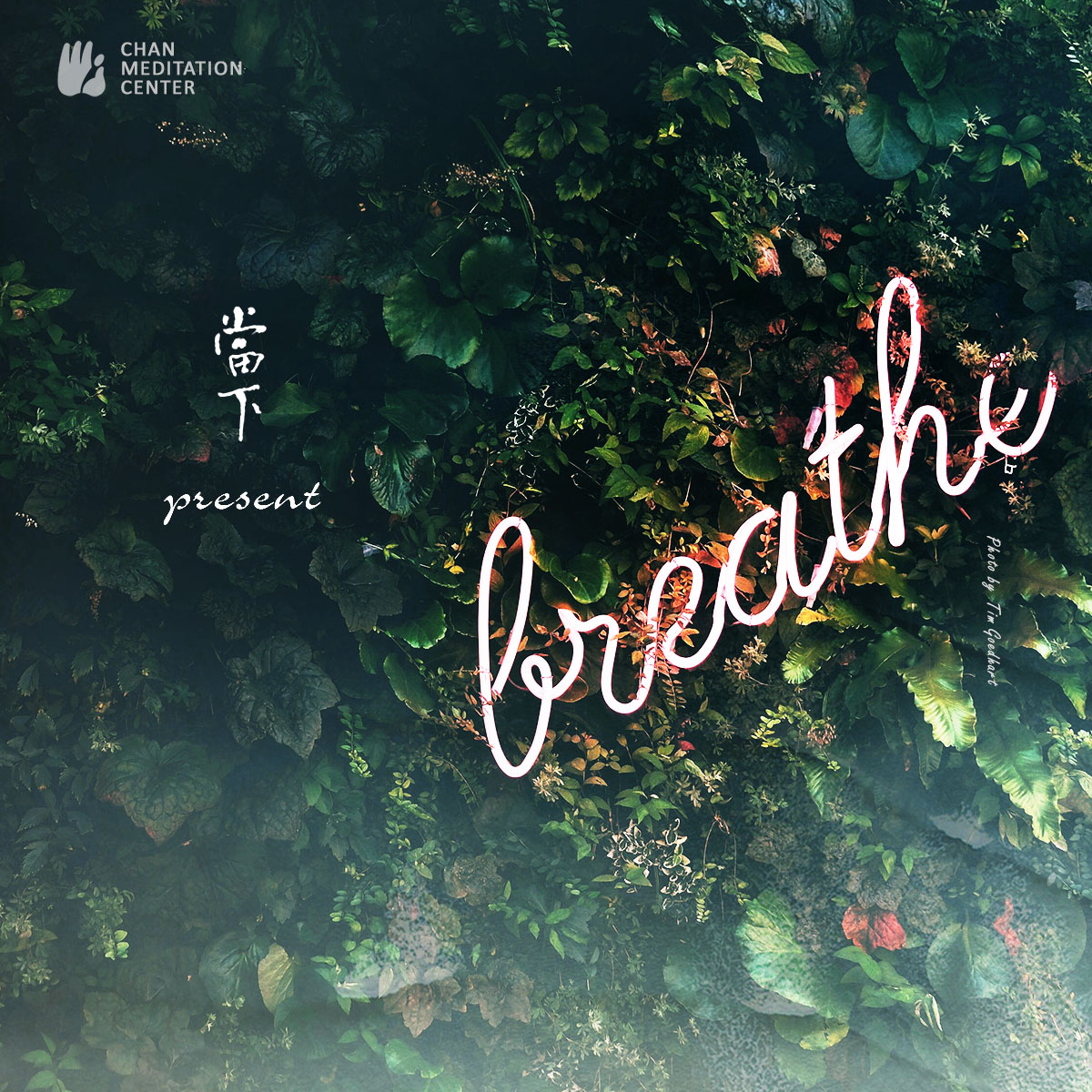EVERY TUESDAY 7:30PM - 9:00PM EST.
Led by Ven. Chang Zhai
Tuesday evening sitting has gone online ~
Find a quiet, neat and comfortable corner at home, tune in and join us for practice!
Download the Text of Two Entrances and Four Practice PDF file.
The session includes:
1. (Guided) Sitting Meditation
2. Self-Massage
3. Book Discussion
Please join our scheduled Zoom meeting.
You may also join by phone and dial-in:
+1 646 558 8656 US (New York)
+1 669 900 9128 US (San Jose)
Meeting ID: 718 718 9056
(Please contact CMC, 718-592-6593, if you need a password to access the meeting by phone.)
Please click here to enter the Zoom meeting directly from your computer or mobile device.